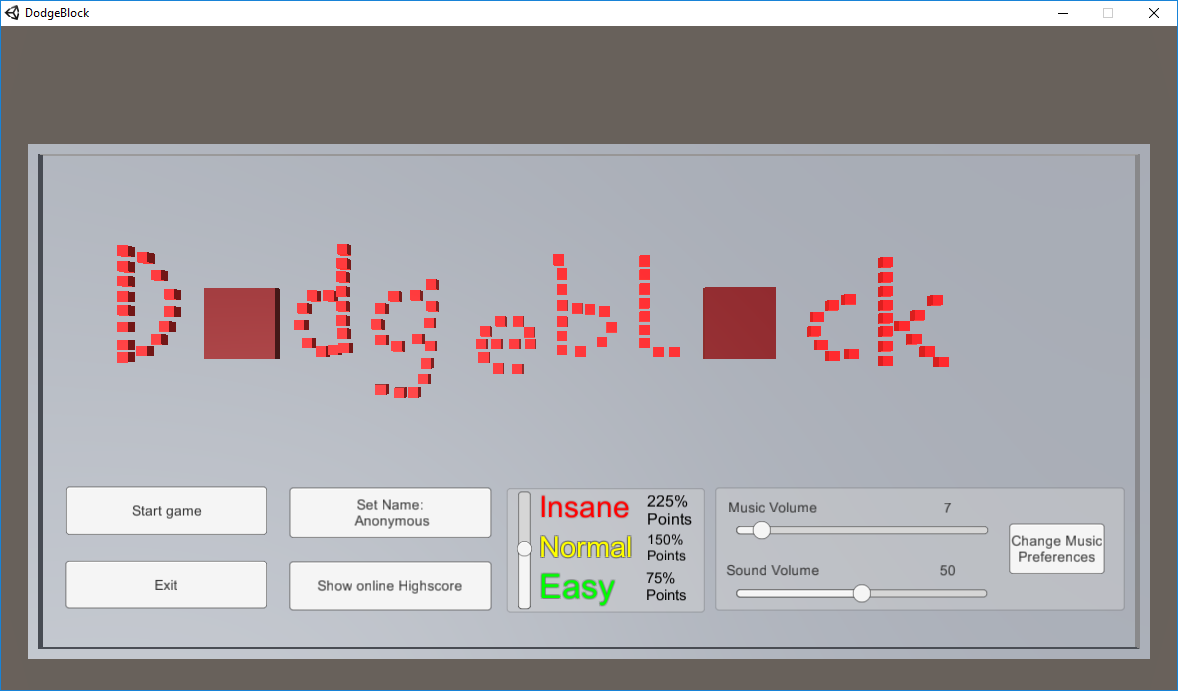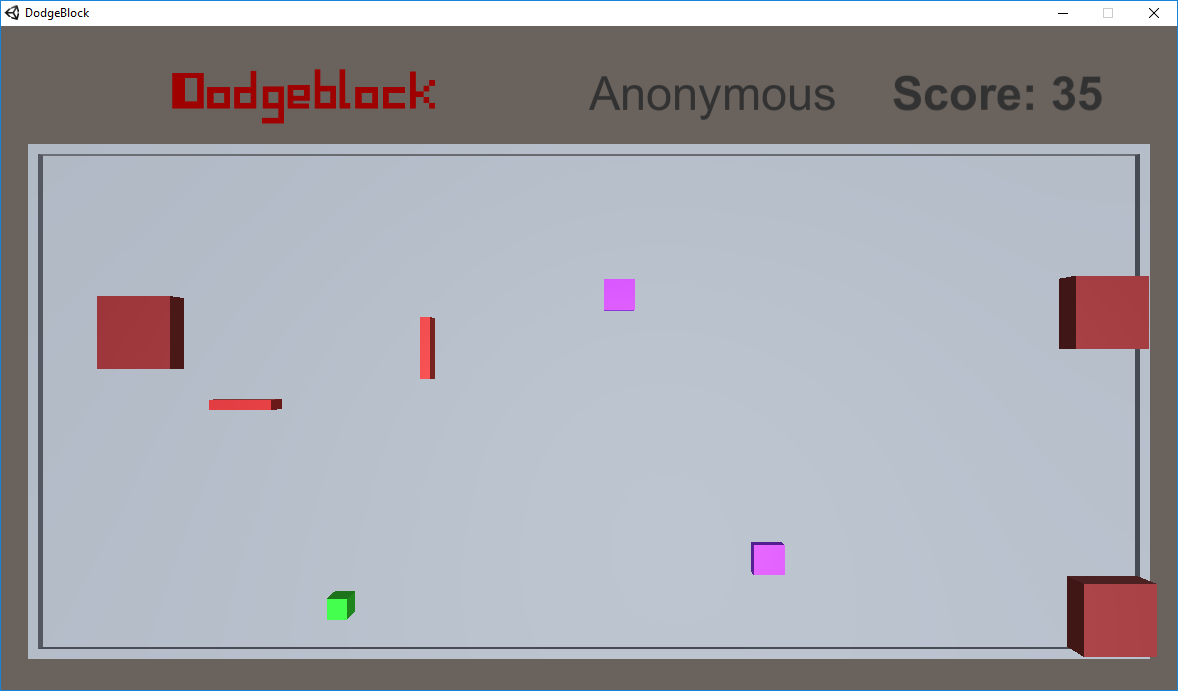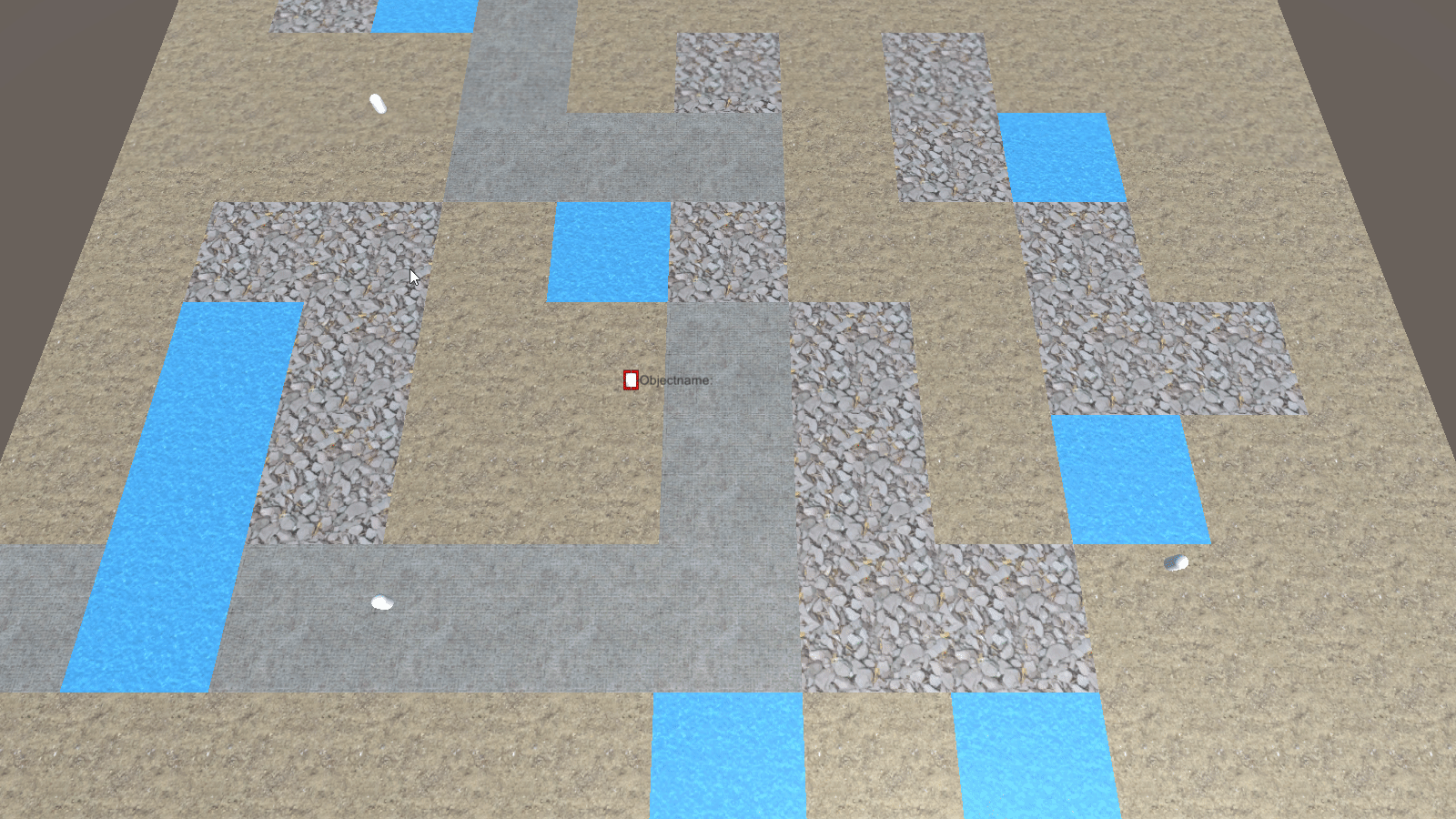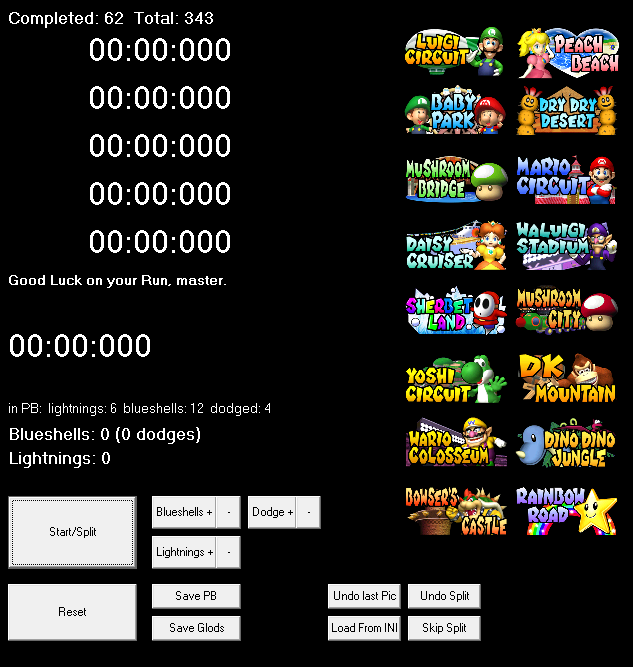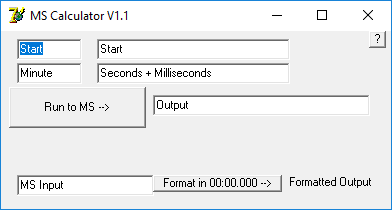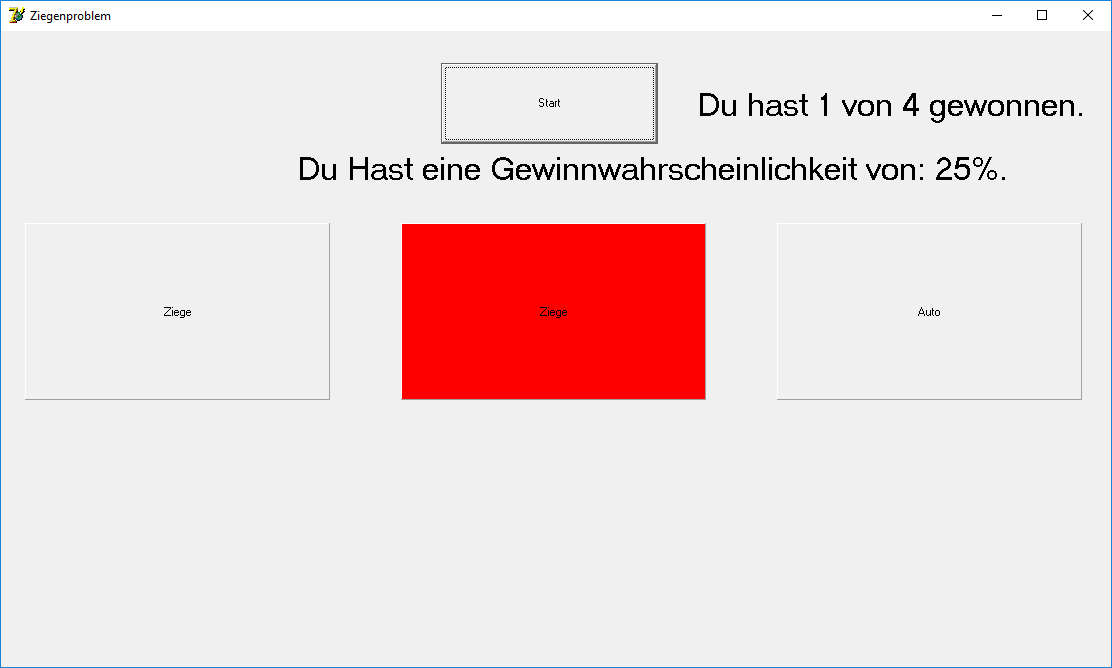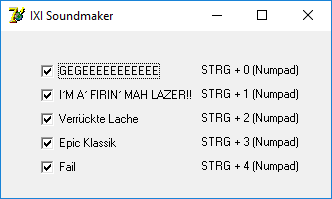What is Bananasplit?
Bananasplit was my first “big” programming project that I actually finished. After countless small programs I created in Delphi including some sort-of games I had a goal to actually make something that has not existed before.
This program is a splitter specialized on speedrunning MKDD (Mario Kart: Double Dash!!) specifically in the ACT (All cup tour) category. After being part of that community for a while I realized the need of such a tool and started programming a prototype in Delphi with the Pascal language.
I oriented myself on the design of Livesplit and also used the open source code of it as a sort-of guidline while coding.
GoombaNL really helped me improve the design of the whole thing.
Why create this if stopwatches/livesplit already exist?
The reason for this program is solely to have splits for your run. This means that you can compare your segments with your record and see how well you are doing instead of relying on your feeling.
A lot of people think you can just use livesplit, but the problem is that the track order for the tracks 2 to 15 are random. Livesplit can (at least to this point) only have a fixed order of splits.
And since the tracks vary in length it does not work to use splits like “Track1, Track2, …”.
I personally like having splits, but some people don’t care about that that much.
You can download the program either on speedrun.com or directly here.
If you want to see the source code just shoot me an e-mail here yannik.braendle@gmail.com and I’ll gladly provide you with the project files.